|

A side by side comparison of Starry Night
(left) and a photo of Comet Hyakutake by Nick Martin (right)
as put together by Leigh Palmer
These ethereal travelers are some of the most beautiful
objects to view, if you're lucky enough to see one. Comets,
composed primarily of ices and rocky matter, travel around
the sun in highly elliptical orbits. As they approach the
inner Solar System, this material heats up and is blown off
by solar radiation, forming a tail. Because it is formed by
this solar wind, the tail always points away from the Sun.
As a result, comets speed out of the inner solar system
tail-first.
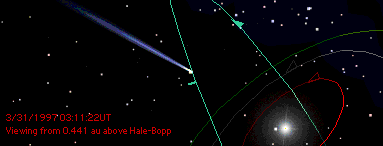
Comets can be toggled on and off via the Display menu or
palette.
Comet Options
To change the manner in which comets are shown in Starry
Night open the Options dialog by selecting "Options..." from
the Settings menu, then pick "Comets" from the popup menu.
Alternatively, click the options
button for Comets in the Display palette.
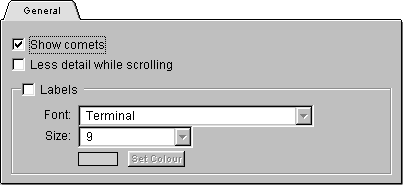
Show Comets: By default, comets are shown. To turn
off comets, uncheck the box.
Less Detail While Scrolling: To improve
performance, you can check this box so that comet detail is
lowered while scrolling.
Labels: You can use these popup menus to change
the font and font size of comet names, and the color in
which they are displayed.
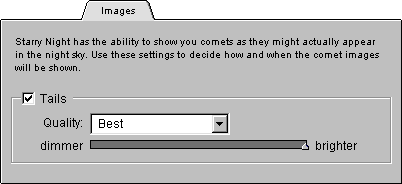
Quality: This popup menu allows you to select the
degree in which a comet is rendered. To improve performance
on slower computers, you may wish to try switching to
"draft" or "better" quality images.
Slider Control: The slider control lets you adjust
the brightness of comet tails. Due to the eternally
optimistic attitude of Sienna Software, we have made every
comet a bright comet.
- Note: In 256 colors, this
slider is disabled. However, you can adjust the
brightness somewhat by switching between "draft",
"better", and "best".
|
